Registration Logistics and Trouble Shooting
Undergraduate Medical Students, Nursing, Health Disciplines, Admin-Operational Learners
Please log into the SRS and navigate to the “My Requirements” tab. A link to the mandatory Epic training will be located at the bottom of the page “Mandatory Epic Training”.
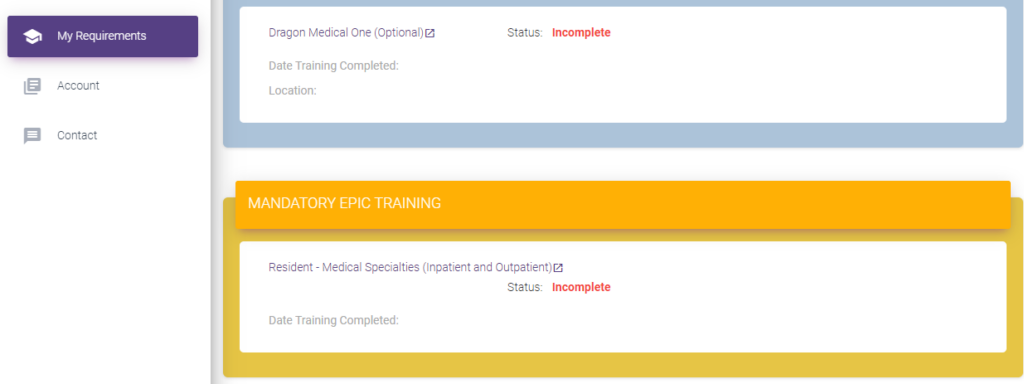
Please also ensure that you have talked to your supervisor/scheduler to ensure that the timing of your mandatory Epic training does not conflict with your service needs.
You have automatically been registered for asynchronous, virtual learning. There is nothing further that you need to do to register for your training, please simply complete the assigned modules.
Please check whether you’ve selected the correct program, level and unit/area/service when logging into the SRS. Medical learners, please select your service and NOT the unit you’re working on. If you still don’t see Epic training listed in your requirements, please contact the Student Centre team at:
For the majority of learners you should only see one learning plan/training option.
Please check whether you’ve selected the correct program, level and unit/area/service when logging into the SRS. Medical learners, please select your service and NOT the unit you’re working on. If you still see multiple options and think that’s in error, please contact the Student Centre team at:
Please check whether you’ve selected the correct program, level and unit/area/service when logging into the SRS. Medical learners, please select your service and NOT the unit you’re working on. If you still appear to be mapped to the wrong training module, please contact the Student Centre team at:
Yes. Please connect with your supervisor or scheduler before registering for training to make sure that you’ll have protected time and/or coverage to complete training at that date and/or time.
No. You do not need to be on site, using a Unity Health device or connected to Unity Health’s VPN to access the Epic training.
List of Computer labs:
| Site | Location | Operation Hours |
| SMH | 1-510 Donnelly South | 8 – 4pm |
| SMH | LKS Library (359) | 24/7 for learners with valid St Mike’s badge |
| SJHC | 1S-148 Library | 8 – 4pm |
| SJHC | 1S-125 Alumni Lounge | 8 – 4pm |
| PHC | 1A-130B | 8 – 4pm |
Once you complete training, it will automatically be marked as complete. The IT team will review the completed status, based on EUPA results, to grant you with access to Epic.