Training registration overview
You MUST complete training if:
- Your learner role requires that you use the new Epic EPR system
You do NOT need to complete training if:
- You meet the exemption criteria and successfully pass the end user proficiency assessment/quiz/(EUPA) and user settings lab (if applicable); OR
- You work in the Houses of Providence or one of Unity Health’s Family Health Teams (with no clinical work in any other part of Unity Health e.g. obstetrics, emergency)
| Option 1 | Option 2 |
| I have equivalent Epic experience at an approved healthcare organization and will attest out of the training. (Exemption criteria.) | I do not have previous Epic experience and will require the full training |
| Step 1 | Read and complete the Attestation document (testing out) | Complete pre-class learning |
| Step 2 | Highly recommended – Review the ‘Recommended E-Learnings’ in the EUPA to ensure greater success | Launch and complete the training |
| Step 3 | Complete EUPA (minimum score of 80%) after a maximum of 2 attempts | Complete EUPA (minimum score of 80%) after a maximum of 2 attempts |
| Step 4 | Please ensure that you have your computer login and FortiToken | Please ensure that you have your computer login and FortiToken |
| Step 5 | Complete the User Settings Lab | Complete the User Settings Lab |
| Step 6 | N/A | Submit post-training survey |
| Important | Please note, if you are not successful in your EUPA – you must complete the full epic training | Please note, if you are not successful in your EUPA – you must complete the remedial training |
Learners are pre-enroled in the training that they require, based on learner type and physical area of practice/work. When you log into the SRS and navigate to the “My Requirements” tab, you should see a link to your mandatory training at the bottom of the page.
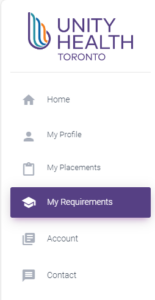
Some roles will need to complete more learning and require registration in sequence. You will be able to see this detail in Elevate, once you navigate from the SRS.
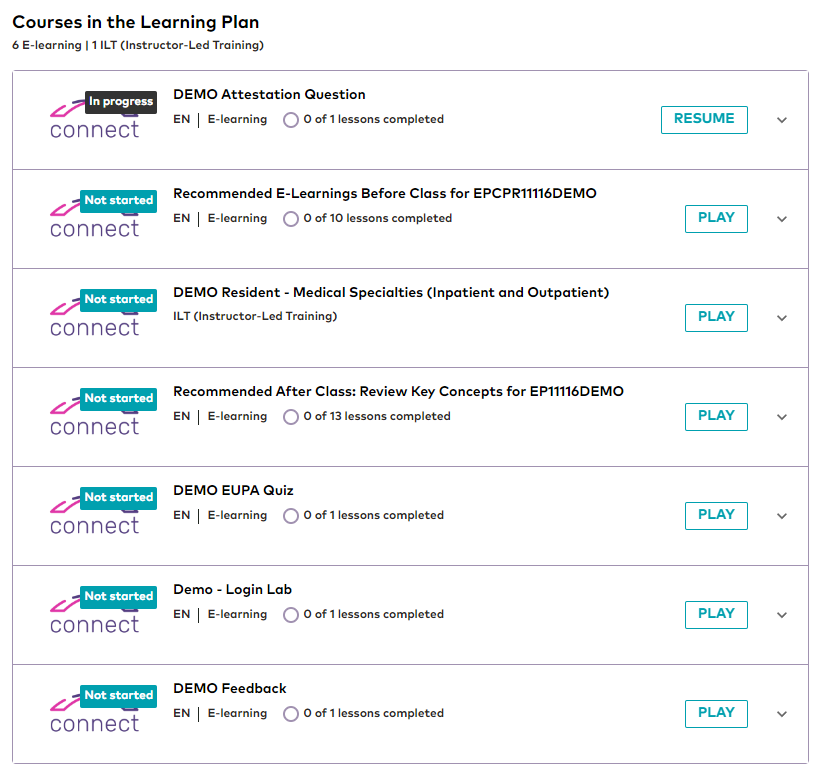
You do not need your Unity Health computer login and FortiToken to complete the mandatory asynchronous learning. You will need your computer login to complete the User Settings Lab.